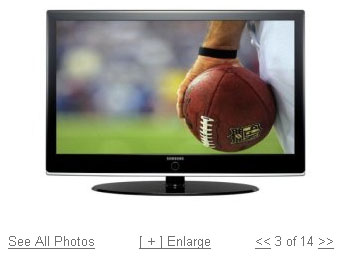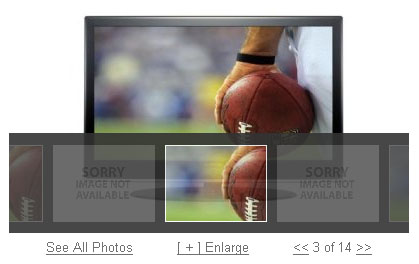I was working with MediaWiki Gallery extension named “Smooth Gallery” which is based on JonDesign’s SmoothGallery . It was almost the thing i was looking for but not the exact one for my purpose. As a result I had to hack the code and modify it to fit my needs. You can download the extension and install it for your purpose. I have named it as WikiGallery as lots of things has been changed in this extension. This extension supports external images as well and hence give you more options to create a nice gallery.
A very special thanks to Ryan Lane & Jon
Details of the extension is given below:
Screenshot:
Requirements: Mediawiki 1.9.0 and above [ I have not tested with earlier versions. ]
Steps:
- Download the wikigallery files from here.
- unzip it to your extensions directory
- download wikigallery extension file from here
- unzip it and drop it into your extensions directory
- make sure $wgUseImageResize is enabled in your LocalSettings.php file
- add the following lines to your LocalSettings.php file and save
include(“extensions/WikiGallery.php”);
$wgWikiGalleryExtensionPath = “/mediawiki/extensions/wikigallery”;
$wgWikiGalleryDelimiter = “n”;
Now the extension is ready and we can use it to our wiki pages. Edit a wiki page and add the following tag with image names delimited by the wikigallery delimiter as mentioned on LocalSettings.php file (in this case its n , but it can be , # etc). For local files (uploaded in the wiki), we do not have to put anything. but for external images the http:// must be there.
<wikigallery>
http://www.google.com/intl/en_ALL/images/logo.gif
http://ecx.images-amazon.com/images/I/41ug%2BrrN4YL._AA280_.jpg
myhome.gif
</wikigallery>
Now save and check your page , you will see the gallery is there.
Note:
- I will try to keep the code updated with smooth gallery. But can not promise that.
- If you have any download issue, please inform me with your email address. I will send you the scripts in email.